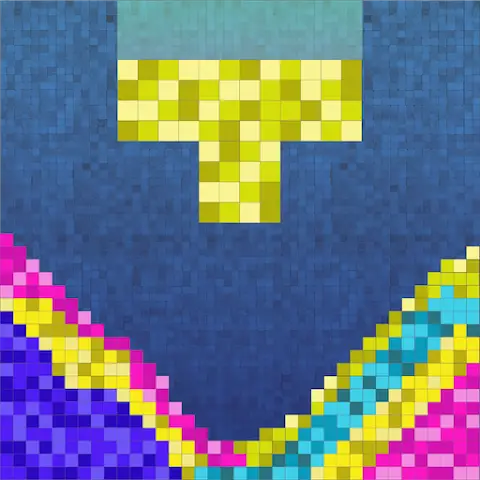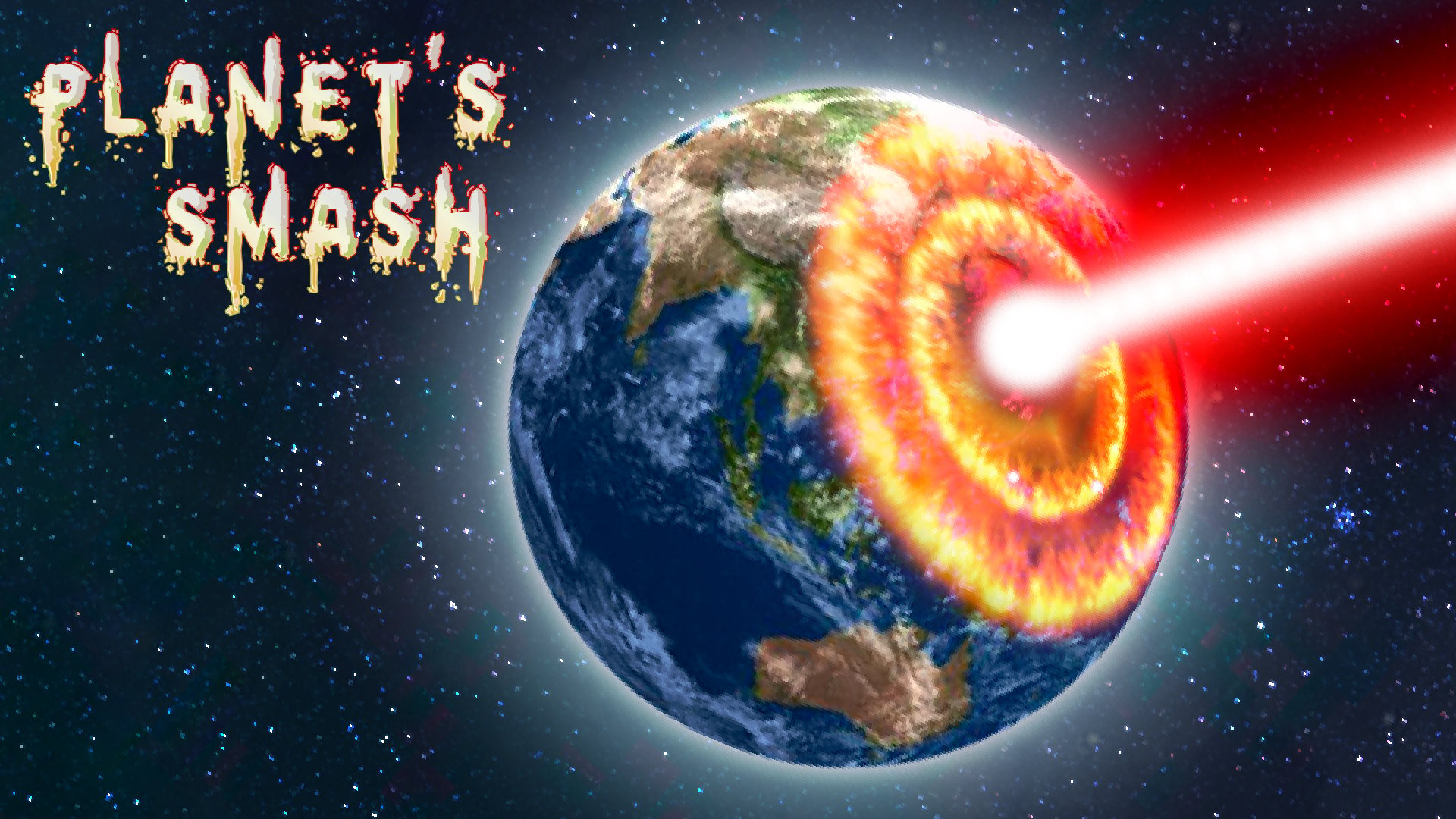正在加载turbo-dismounting...
turbo-dismounting
嵌入代码
游戏URL
游戏介绍
《涡轮拆卸》是一款刺激的3D物理模拟游戏,能带来独特且引人入胜的体验。凭借其精美的图形设计和逼真的物理效果,对于那些寻求有趣且身临其境的游戏冒险的人来说,它是个绝佳选择。这款免费体验的游戏让你操控各种车辆,如汽车、卡车和工程车辆。你的目标是什么?将它们撞向一系列障碍物!当你这样做时,你会对车辆和车内的假人造成损坏。你造成的破坏和伤害越多,你的分数就越高。有多个关卡和游戏模式,总有新的东西可供探索。这是一种放松身心、尽情享受乐趣的好方法,而且一分钱都不用花。
玩法说明
开始游戏很简单且无需花费。在菜单中使用鼠标左键进行选择或确认。鼠标右键可旋转摄像头,而鼠标中键或滚轮可进行缩放。使用W/A/S/D键或方向键控制车辆移动。按下空格键刹车或使用手刹,按R键重置车辆位置。按T键可放慢时间,按Esc键暂停游戏或打开菜单。选择你的车辆,朝着障碍物驾驶,然后观看混乱场面展开。尝试不同的车辆和角度,以最大化损坏程度和得分。
核心特性
- 逼真的物理引擎:提供极其逼真的碰撞和破坏体验。
- 多种车辆:汽车、卡车、工程车辆等带来多样的游戏玩法。
- 各种障碍物:斜坡、墙壁、炸药等增加了策略深度。
- 多个关卡和游戏模式:自由模式、挑战模式和计时赛确保了多样性。
- 可解锁的车辆和道具:增强了游戏的可重玩性和自定义性。
提示与技巧
要获得更高的分数,尝试不同的车辆,看看哪种造成的损坏最大。调整撞击角度和速度以最大化破坏程度。在挑战模式中,提前规划你的行动以完成特定目标。尝试不同的车辆和障碍物组合,找到制造混乱的新方法。
为什么在我们的网站上玩?
我们的网站提供《涡轮拆卸》的官方且完全免费版本。无需下载任何东西 - 只需点击即可立即开始游戏。享受最流畅、最安全的免费游戏体验。无需担心隐藏费用或下载问题,直接投入游戏。
常见问题解答 (FAQ)
- 问题:这款游戏真的可以免费玩吗?答案:当然!《涡轮拆卸》在我们的网站上完全可以免费在线玩。
- 问题:我如何获得高分?答案:对车辆和假人造成最大程度的损坏。尝试不同的车辆和障碍物,并调整撞击角度和速度。
- 问题:自由模式和挑战模式有什么区别?答案:在自由模式中,可自由选择车辆和障碍物,随心所欲地碰撞,没有分数限制。在挑战模式中,要完成特定挑战,如在限定时间内达到一定分数或摧毁指定物体。
- 问题:我可以自定义车辆吗?答案:目前不支持车辆自定义,但你可以解锁新车辆和道具以获得不同的碰撞效果。
- 问题:这款游戏在其他平台上有吗?答案:目前仅在PC上有,但开发团队正在探索将其移植到其他平台。
Game Categories
Explore different types of games